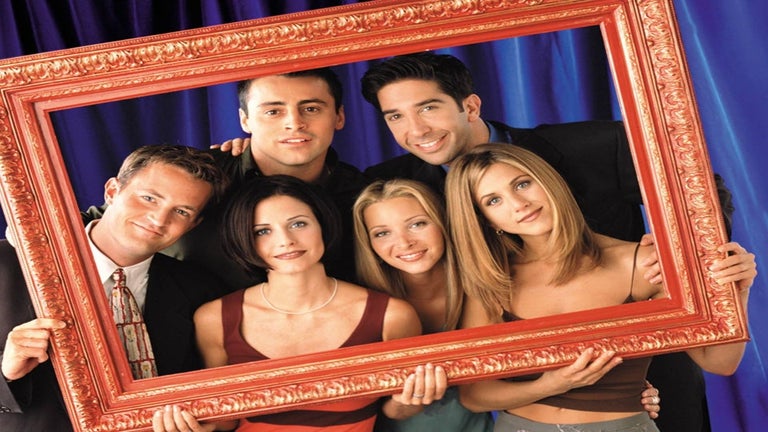eBuyer Tidy: Enhancing Your eBuyer Experience
eBuyer Tidy is a free Chrome extension developed by Mike Redrobe that aims to improve your browsing experience on the eBuyer web store. With this handy tool, you can tidy up the clutter and enhance your shopping experience in a few simple steps.
The main feature of eBuyer Tidy is the ability to show more than 10 products per page on the eBuyer web store. This means you can browse through a larger selection of products without having to constantly click through multiple pages. This feature is especially useful when you're looking for a specific item or comparing different options.
Additionally, eBuyer Tidy offers a quick search function that allows you to search directly from the button popup. This eliminates the need to navigate to a separate search bar, saving you time and effort.
The extension also includes linked images that redirect you to the eBuyer website and eBuyer forums. This makes it easier to access additional information or seek help from the community.
Furthermore, eBuyer Tidy conveniently displays "Add to Cart" buttons directly on list pages, making it more convenient to add items to your cart without having to navigate to individual product pages.
The latest versionof eBuyer Tidy includes bug fixes that ensure the correct viewing of categories. It also introduces an options page where you can customize the extension to suit your preferences.
With eBuyer Tidy, you can enjoy a cleaner and more streamlined shopping experience on the eBuyer web store. Say goodbye to large banners that obstruct your search results and hello to a more efficient way of browsing and purchasing products.
Please refer to the screenshots provided to see the extension in action, both with and without it running.